在Vue 3中,有多种方式可以实现页面跳转。以下是一些常见的方式和相应的代码示例:
1. 使用路由导航(Vue Router)进行页面跳转:
// 在路由配置文件中定义路由
import { createRouter, createWebHistory } from ‘vue-router’;
const routes = [
{ path: ‘/’, component: Home },
{ path: ‘/about’, component: About },
// …
];
const router = createRouter({
history: createWebHistory(),
routes,
});
// 在组件中使用路由导航
<template>
<button @click=”goToAbout”>Go to About</button>
</template>
<script>
import { useRouter } from ‘vue-router’;
export default {
methods: {
goToAbout() {
const router = useRouter();
router.push(‘/about’);
},
},
};
</script>
2. 使用`<router-link>`组件进行页面跳转:
<template>
<router-link to=”/about”>Go to About</router-link>
</template>
3. 使用`window.location`进行页面跳转:
<template>
<button @click=”goToAbout”>Go to About</button>
</template>
<script>
export default {
methods: {
goToAbout() {
window.location.href = ‘/about’;
},
},
};
</script>
4. 使用`<a>`标签进行页面跳转:
<template>
<a href=”/about”>Go to About</a>
</template>
这些是一些常见的页面跳转方式,你可以按照具体的需求选择适合的方式来实现页面跳转。
本网站名称:创码者资源网
本站永久网址: http://www.cmzym.top/
本站资源大多存储在云盘,如发现链接失效,请联系我们我们会第一时间更新。
本站为非盈利网站,一切付费内容(包括但不限于会员充值,资源付费),均为用户自愿赞助,且所有资金均用于网站维护
本站资源均收录于互联网,所以不能保证每个细节都符合你的要求,也可能存在未知的BUG与瑕疵,因虚拟资源可复制特性,所以不接受任何理由的退款兑现,请阅 读本站声明和相关条款后再进行支付下载
本站一切资源不代表本站立场,并不代表本站赞同其观点和对其真实性负责。
本网站的文章部分内容可能来源于网络,仅供大家学习与参考,如有侵权,请联系站长 :1326632303@qq.com 进行删除处理。
本本站采用知识共享署名-非商业性使用-相同方式共享4.0国际许可协议进行许可





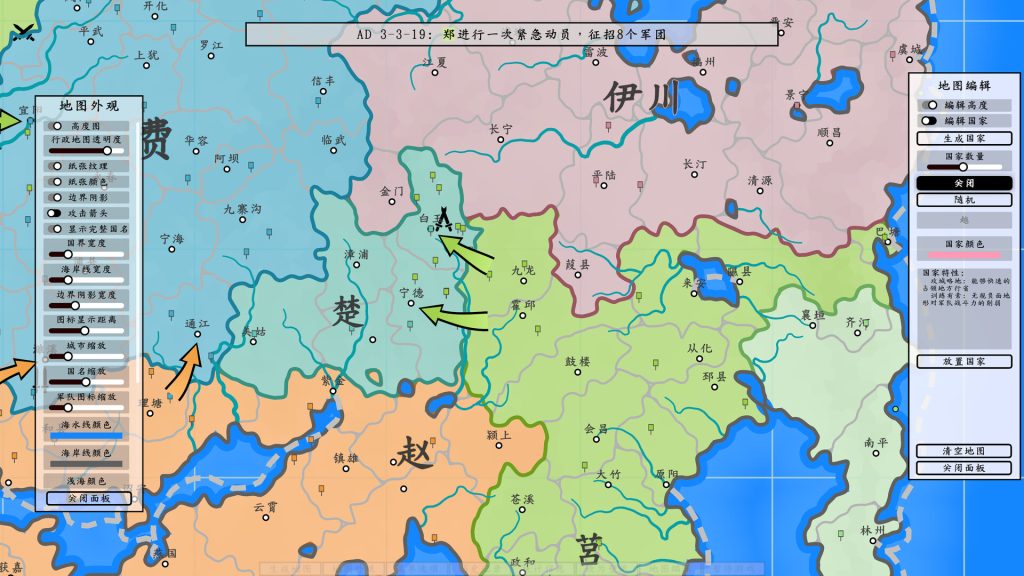


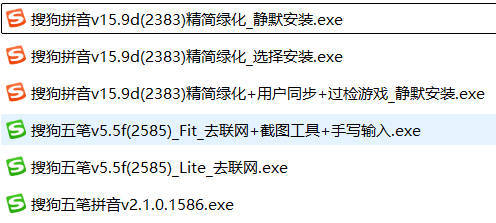
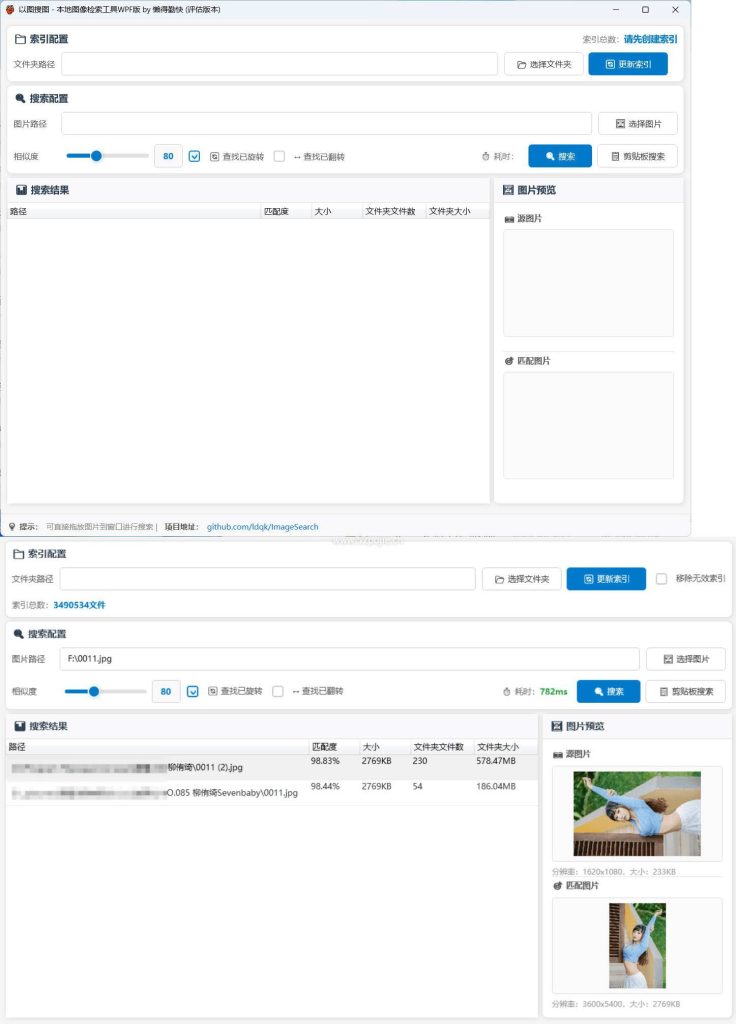


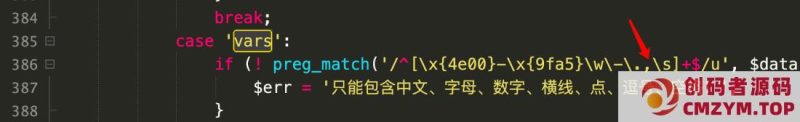


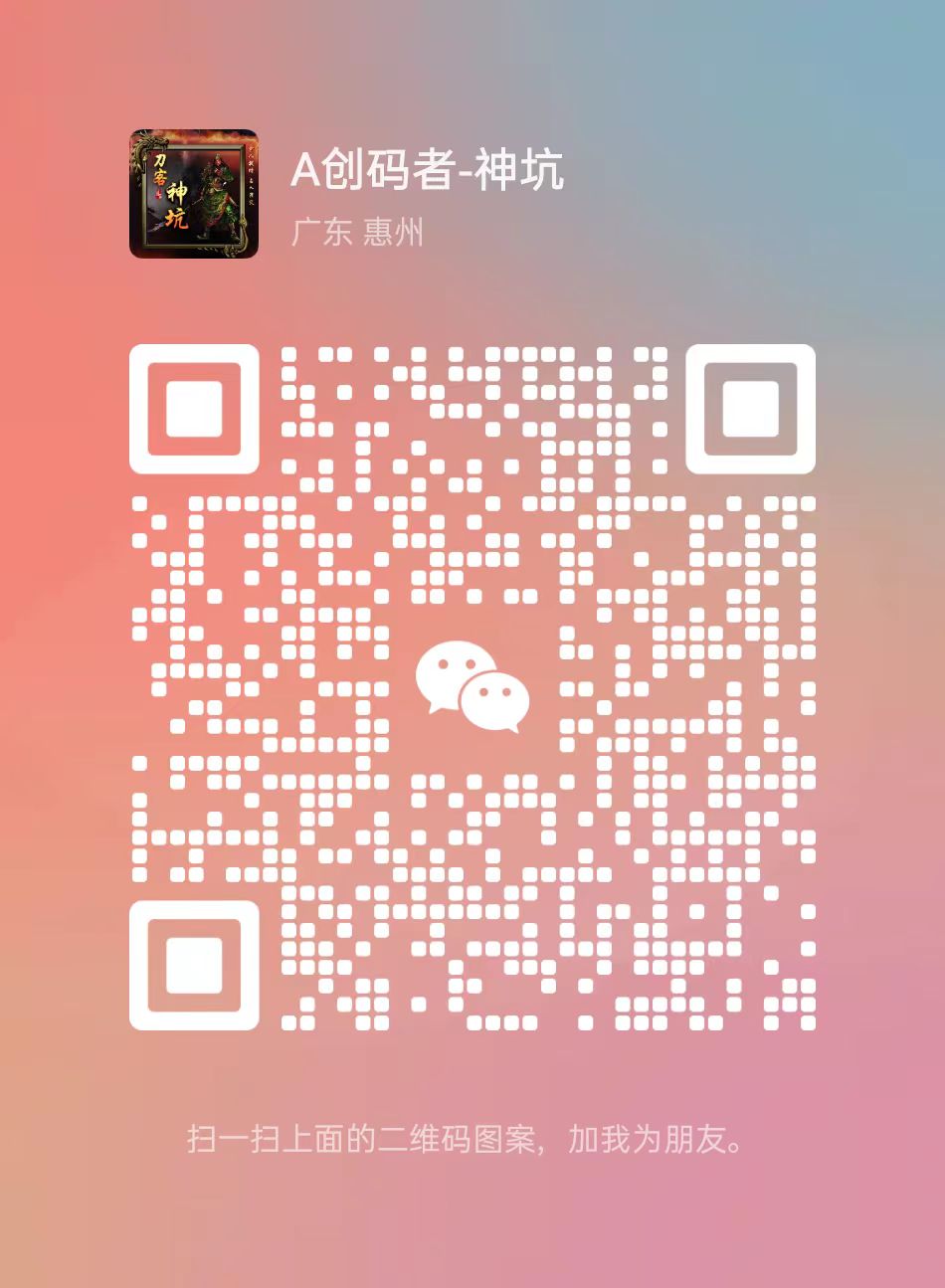


暂无评论内容