WordPress 6.0 新增了两个和密码找回邮件相关的钩子:
send_retrieve_password_email可用于过滤是否发送找回密码邮件
retrieve_password_notification_email可用于过滤发送给用户的重置密码通知邮件的内容。
为了与一些类似的过滤器(如send_password_change_email或 send_email_change_email)保持一致,并获得更大的灵活性,请将$user_login和$user_data参数直接传递给新的send_retrieve_password_email和retrieve_password_notification_email过滤器。
apply_filters( \’send_retrieve_password_email\’, true, $user_login, $user_data );
apply_filters( \’retrieve_password_notification_email\’, $defaults, $key, $user_login, $user_data );
禁用密码找回邮件
以下代码可以全局禁用发送密码找回邮件,也可以按照提示通过 $user_login, $user_data 两个参数来添加限制条件:
function wpdax_disable_retrieve_password_email( $user_login, $user_data ){
// 如果你希望符合某类条件的才禁止发送,那你可以通过 $user_login, $user_data 这两个参数来做判断
return false;
}
add_filter( \’send_retrieve_password_email\’, \’wpdax_disable_retrieve_password_email\’, 10, 2 );
修改密码找回邮件的内容
retrieve_password_notification_email 承接的 $defaults 内容包括邮件的收件人、标题、信息和Headers头部信息:
$defaults = array(
\’to\’ => $user_email,
\’subject\’ => $title,
\’message\’ => $message,
\’headers\’ => \’\’,
);
所以,retrieve_password_notification_email 是可以直接修改以上四项内容的。代码范例如下
function wpdx_filter_retrieve_password_notification_email( $defaults, $key, $user_login, $user_data ){
// 可以通过 $key, $user_login, $user_data 三个参数来获取和传递一些用户信息值
// 收件人邮箱 to 不能修改,否则他会收不到
// $defaults[\’title\’] = \’自定义标题\’;
// $defaults[\’message\’] = \’自定义消息\’;
// $defaults[\’headers\’] = \’自定义headers\’; //一般情况下不需要修改
return $defaults;
}
add_filter( \’retrieve_password_notification_email\’, \’wpdx_filter_retrieve_password_notification_email\’, 10, 4 );
在下面的函数代码中,我们可以看到还有两个钩子:
retrieve_password_title 专门用于修改找回密码邮件的标题
retrieve_password_message 专门用于修改找回密码邮件的消息
所以,你可以根据实际需要,选择对应的钩子。
至于实际如何修改,可以参考WP内核的 /wp-includes/user.php 文件对应的下列函数(以下为 WordPress 6.0 版本):
/**
* Handles sending a password retrieval email to a user.
*
* @since 2.5.0
* @since 5.7.0 Added `$user_login` parameter.
*
* @global wpdb $wpdb WordPress database abstraction object.
* @global PasswordHash $wp_hasher Portable PHP password hashing framework.
*
* @param string $user_login Optional. Username to send a password retrieval email for.
* Defaults to `$_POST[\’user_login\’]` if not set.
* @return true|WP_Error True when finished, WP_Error object on error.
*/
function retrieve_password( $user_login = null ) {
$errors = new WP_Error();
$user_data = false;
// Use the passed $user_login if available, otherwise use $_POST[\’user_login\’].
if ( ! $user_login && ! empty( $_POST[\’user_login\’] ) ) {
$user_login = $_POST[\’user_login\’];
}
if ( empty( $user_login ) ) {
$errors->add( \’empty_username\’, __( \'<strong>Error</strong>: Please enter a username or email address.\’ ) );
} elseif ( strpos( $user_login, \’@\’ ) ) {
$user_data = get_user_by( \’email\’, trim( wp_unslash( $user_login ) ) );
if ( empty( $user_data ) ) {
$errors->add( \’invalid_email\’, __( \'<strong>Error</strong>: There is no account with that username or email address.\’ ) );
}
} else {
$user_data = get_user_by( \’login\’, trim( wp_unslash( $user_login ) ) );
}
/**
* Filters the user data during a password reset request.
*
* Allows, for example, custom validation using data other than username or email address.
*
* @since 5.7.0
*
* @param WP_User|false $user_data WP_User object if found, false if the user does not exist.
* @param WP_Error $errors A WP_Error object containing any errors generated
* by using invalid credentials.
*/
$user_data = apply_filters( \’lostpassword_user_data\’, $user_data, $errors );
/**
* Fires before errors are returned from a password reset request.
*
* @since 2.1.0
* @since 4.4.0 Added the `$errors` parameter.
* @since 5.4.0 Added the `$user_data` parameter.
*
* @param WP_Error $errors A WP_Error object containing any errors generated
* by using invalid credentials.
* @param WP_User|false $user_data WP_User object if found, false if the user does not exist.
*/
do_action( \’lostpassword_post\’, $errors, $user_data );
/**
* Filters the errors encountered on a password reset request.
*
* The filtered WP_Error object may, for example, contain errors for an invalid
* username or email address. A WP_Error object should always be returned,
* but may or may not contain errors.
*
* If any errors are present in $errors, this will abort the password reset request.
*
* @since 5.5.0
*
* @param WP_Error $errors A WP_Error object containing any errors generated
* by using invalid credentials.
* @param WP_User|false $user_data WP_User object if found, false if the user does not exist.
*/
$errors = apply_filters( \’lostpassword_errors\’, $errors, $user_data );
if ( $errors->has_errors() ) {
return $errors;
}
if ( ! $user_data ) {
$errors->add( \’invalidcombo\’, __( \'<strong>Error</strong>: There is no account with that username or email address.\’ ) );
return $errors;
}
/**
* Filters whether to send the retrieve password email.
*
* Return false to disable sending the email.
*
* @since 6.0.0
*
* @param bool $send Whether to send the email.
* @param string $user_login The username for the user.
* @param WP_User $user_data WP_User object.
*/
if ( ! apply_filters( \’send_retrieve_password_email\’, true, $user_login, $user_data ) ) {
return true;
}
// Redefining user_login ensures we return the right case in the email.
$user_login = $user_data->user_login;
$user_email = $user_data->user_email;
$key = get_password_reset_key( $user_data );
if ( is_wp_error( $key ) ) {
return $key;
}
// Localize password reset message content for user.
$locale = get_user_locale( $user_data );
$switched_locale = switch_to_locale( $locale );
if ( is_multisite() ) {
$site_name = get_network()->site_name;
} else {
/*
* The blogname option is escaped with esc_html on the way into the database
* in sanitize_option. We want to reverse this for the plain text arena of emails.
*/
$site_name = wp_specialchars_decode( get_option( \’blogname\’ ), ENT_QUOTES );
}
$message = __( \’Someone has requested a password reset for the following account:\’ ) . \”\\r\\n\\r\\n\”;
/* translators: %s: Site name. */
$message .= sprintf( __( \’Site Name: %s\’ ), $site_name ) . \”\\r\\n\\r\\n\”;
/* translators: %s: User login. */
$message .= sprintf( __( \’Username: %s\’ ), $user_login ) . \”\\r\\n\\r\\n\”;
$message .= __( \’If this was a mistake, ignore this email and nothing will happen.\’ ) . \”\\r\\n\\r\\n\”;
$message .= __( \’To reset your password, visit the following address:\’ ) . \”\\r\\n\\r\\n\”;
$message .= network_site_url( \”wp-login.php?action=rp&key=$key&login=\” . rawurlencode( $user_login ), \’login\’ ) . \’&wp_lang=\’ . $locale . \”\\r\\n\\r\\n\”;
if ( ! is_user_logged_in() ) {
$requester_ip = $_SERVER[\’REMOTE_ADDR\’];
if ( $requester_ip ) {
$message .= sprintf(
/* translators: %s: IP address of password reset requester. */
__( \’This password reset request originated from the IP address %s.\’ ),
$requester_ip
) . \”\\r\\n\”;
}
}
/* translators: Password reset notification email subject. %s: Site title. */
$title = sprintf( __( \'[%s] Password Reset\’ ), $site_name );
/**
* Filters the subject of the password reset email.
*
* @since 2.8.0
* @since 4.4.0 Added the `$user_login` and `$user_data` parameters.
*
* @param string $title Email subject.
* @param string $user_login The username for the user.
* @param WP_User $user_data WP_User object.
*/
$title = apply_filters( \’retrieve_password_title\’, $title, $user_login, $user_data );
/**
* Filters the message body of the password reset mail.
*
* If the filtered message is empty, the password reset email will not be sent.
*
* @since 2.8.0
* @since 4.1.0 Added `$user_login` and `$user_data` parameters.
*
* @param string $message Email message.
* @param string $key The activation key.
* @param string $user_login The username for the user.
* @param WP_User $user_data WP_User object.
*/
$message = apply_filters( \’retrieve_password_message\’, $message, $key, $user_login, $user_data );
// Short-circuit on falsey $message value for backwards compatibility.
if ( ! $message ) {
return true;
}
/*
* Wrap the single notification email arguments in an array
* to pass them to the retrieve_password_notification_email filter.
*/
$defaults = array(
\’to\’ => $user_email,
\’subject\’ => $title,
\’message\’ => $message,
\’headers\’ => \’\’,
);
/**
* Filters the contents of the reset password notification email sent to the user.
*
* @since 6.0.0
*
* @param array $defaults {
* The default notification email arguments. Used to build wp_mail().
*
* @type string $to The intended recipient – user email address.
* @type string $subject The subject of the email.
* @type string $message The body of the email.
* @type string $headers The headers of the email.
* }
* @type string $key The activation key.
* @type string $user_login The username for the user.
* @type WP_User $user_data WP_User object.
*/
$notification_email = apply_filters( \’retrieve_password_notification_email\’, $defaults, $key, $user_login, $user_data );
if ( $switched_locale ) {
restore_previous_locale();
}
if ( is_array( $notification_email ) ) {
// Force key order and merge defaults in case any value is missing in the filtered array.
$notification_email = array_merge( $defaults, $notification_email );
} else {
$notification_email = $defaults;
}
list( $to, $subject, $message, $headers ) = array_values( $notification_email );
$subject = wp_specialchars_decode( $subject );
if ( ! wp_mail( $to, $subject, $message, $headers ) ) {
$errors->add(
\’retrieve_password_email_failure\’,
sprintf(
/* translators: %s: Documentation URL. */
__( \'<strong>Error</strong>: The email could not be sent. Your site may not be correctly configured to send emails. <a href=\”%s\” rel=\”external nofollow\” >Get support for resetting your password</a>.\’ ),
esc_url( __( \’https://wordpress.org/support/article/resetting-your-password/\’ ) )
)
);
return $errors;
}
return true;
}
本网站名称:创码者资源网
本站永久网址: http://www.cmzym.top/
本站资源大多存储在云盘,如发现链接失效,请联系我们我们会第一时间更新。
本站为非盈利网站,一切付费内容(包括但不限于会员充值,资源付费),均为用户自愿赞助,且所有资金均用于网站维护
本站资源均收录于互联网,所以不能保证每个细节都符合你的要求,也可能存在未知的BUG与瑕疵,因虚拟资源可复制特性,所以不接受任何理由的退款兑现,请阅 读本站声明和相关条款后再进行支付下载
本站一切资源不代表本站立场,并不代表本站赞同其观点和对其真实性负责。
本网站的文章部分内容可能来源于网络,仅供大家学习与参考,如有侵权,请联系站长 :1326632303@qq.com 进行删除处理。
本本站采用知识共享署名-非商业性使用-相同方式共享4.0国际许可协议进行许可






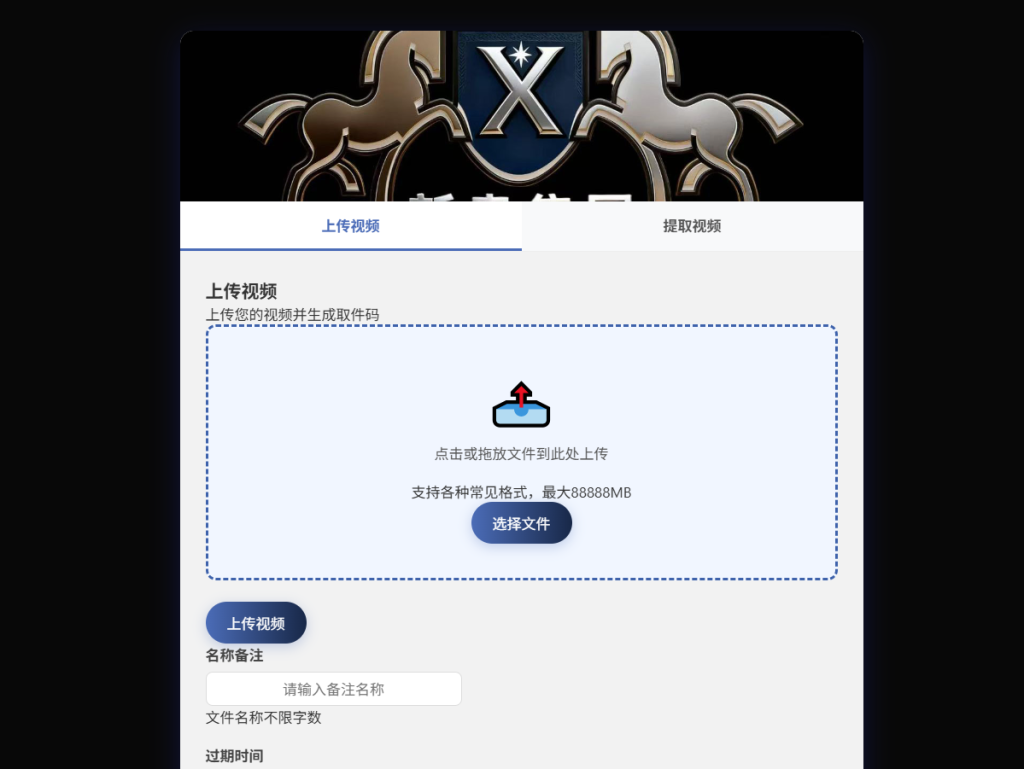
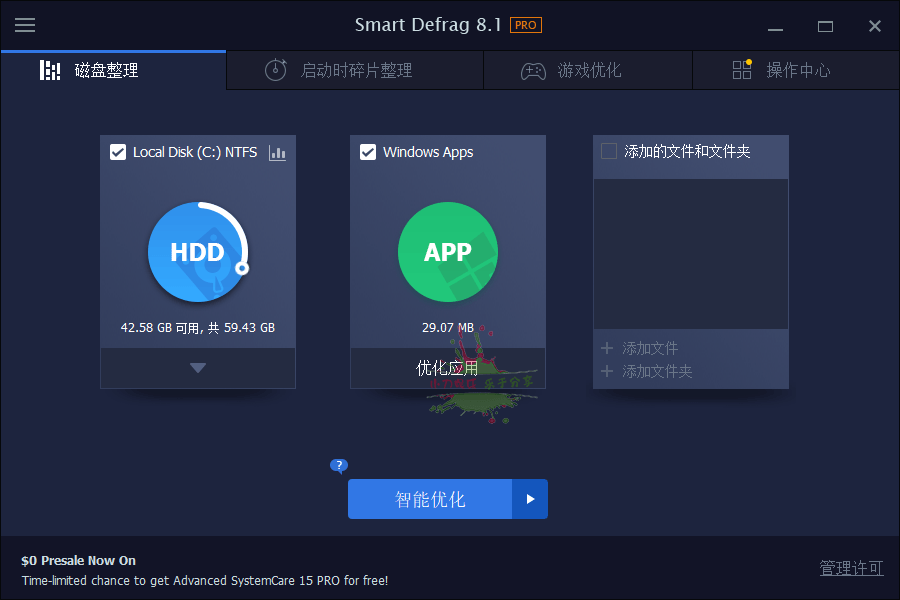
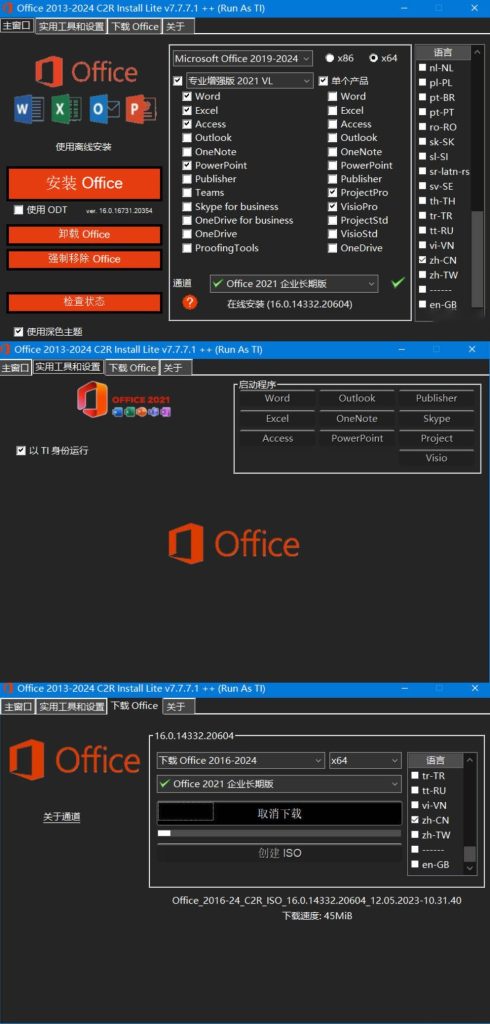
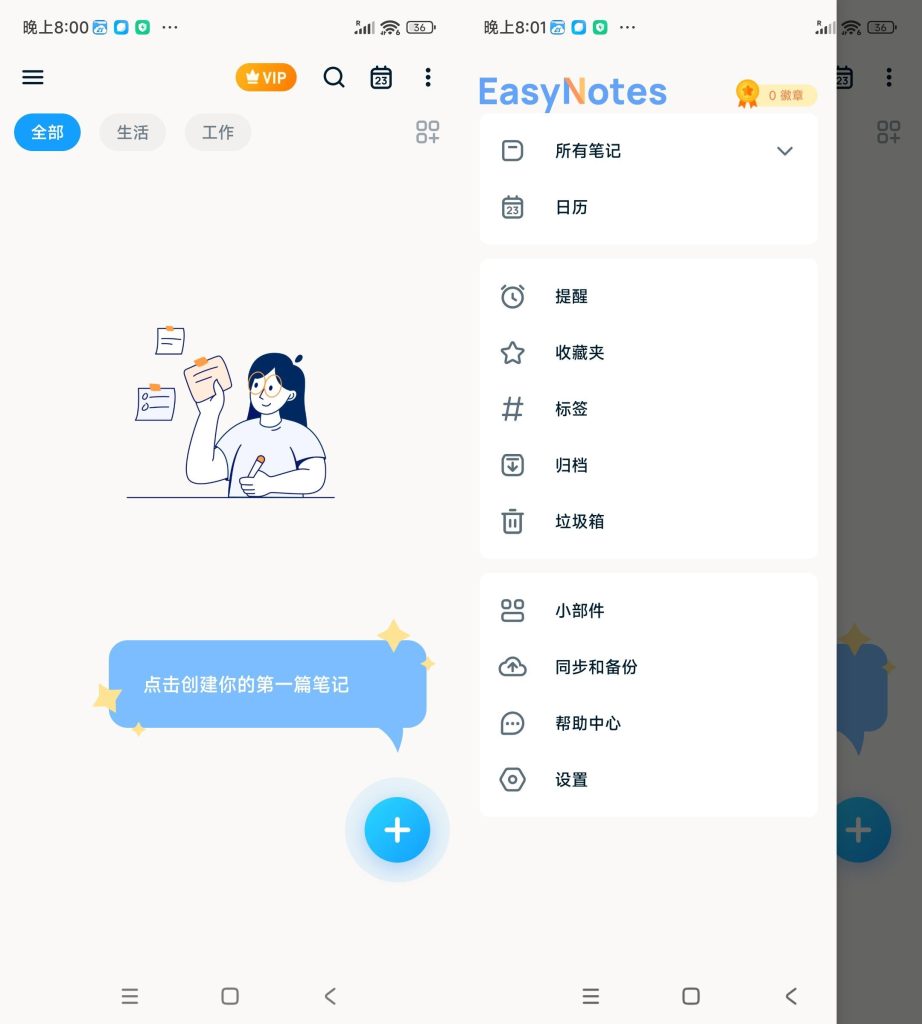
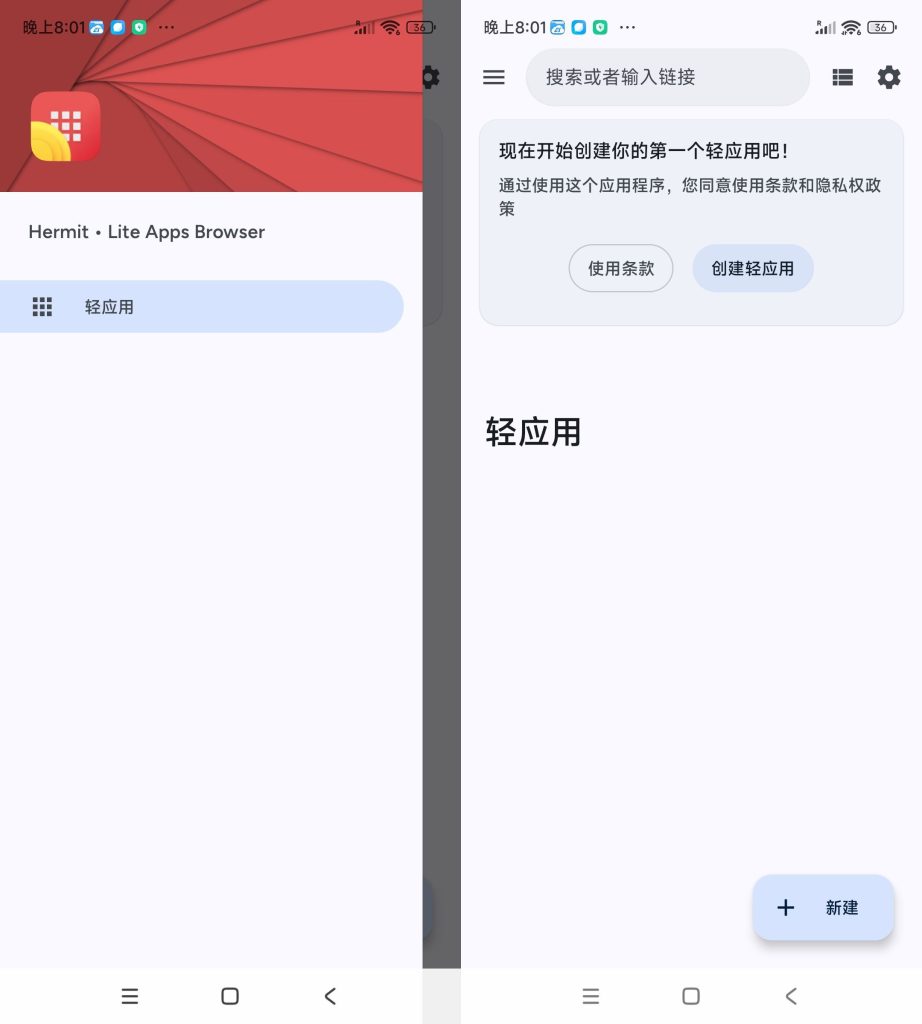


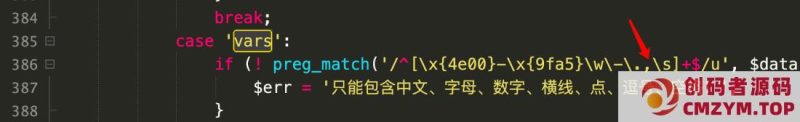


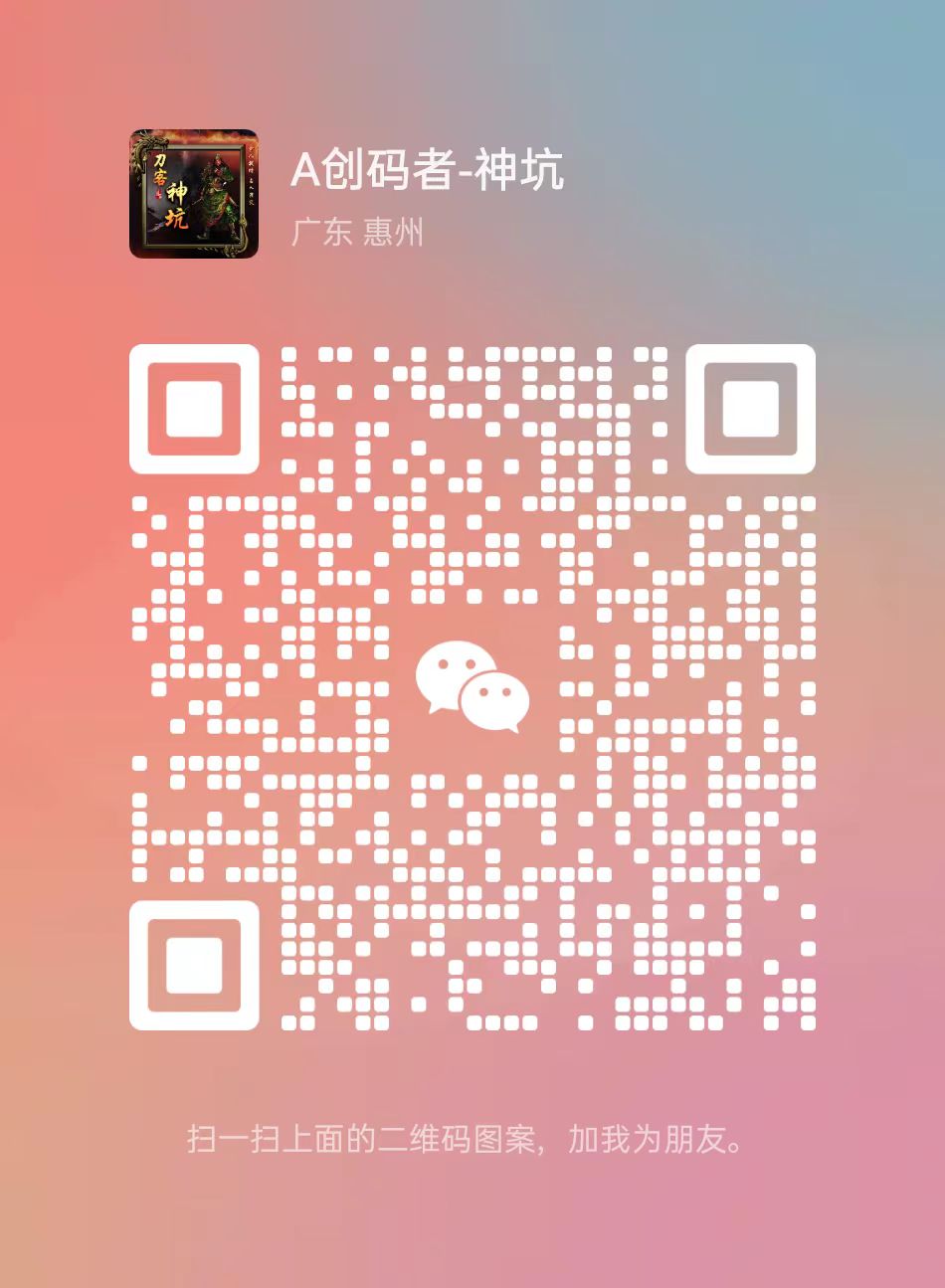


暂无评论内容